
The administrative tasks of any organization can be made easier with a Learning Management Site. This helps make in keeping track and the reporting process a lot smoother. Some of the sectors that have incorporated a Learning Management System include the education and manufacturing sector.
To create an LMS that is unique yet includes all of the necessary features it should have, go through the points listed down below.
1. Developing the LMS Project Plan
The idea that you get about creating LMS needs proper execution and for that idea, validation is needed. For that, evaluating the fact that investing money into LMS creation is worthwhile and will add to the total productivity. This step means forecasting your profits and then deciding if they outweigh the costs. Deciding the target audience and the reason behind the creation of the website is a part of this step. A few important things you need to go through in this step include:
- The person who will make the website
- The problems you’re facing and how LMS will aid in their solution
- The person who will be responsible for LMS training
- The cost you’re ready to allocate for LMS creation
2. WordPress Plugins
Having a platform for your learning management system is the first step in this process. WordPress is a platform having tons of plugins available you can choose from depending upon your liking. There are tons of pre-made plugins available on WordPress. Some LMS plugins available on WordPress are Learn Press, Sensei, LearnDash, MasterStudy LMS, and numerous others.
3. Building the Website
After choosing the plugin of your liking you can start creating the content to be displayed on the webpage. To test the courses you can start by displaying demo courses and make your employees learn the way to access it. The WordPress LMS plugins allow you to embed the course descriptions, files, lectures, necessary links, and videos very easily. The students can be invited to join after the courses have been created and a demo quiz can be conducted to test the knowledge of your employees or students.
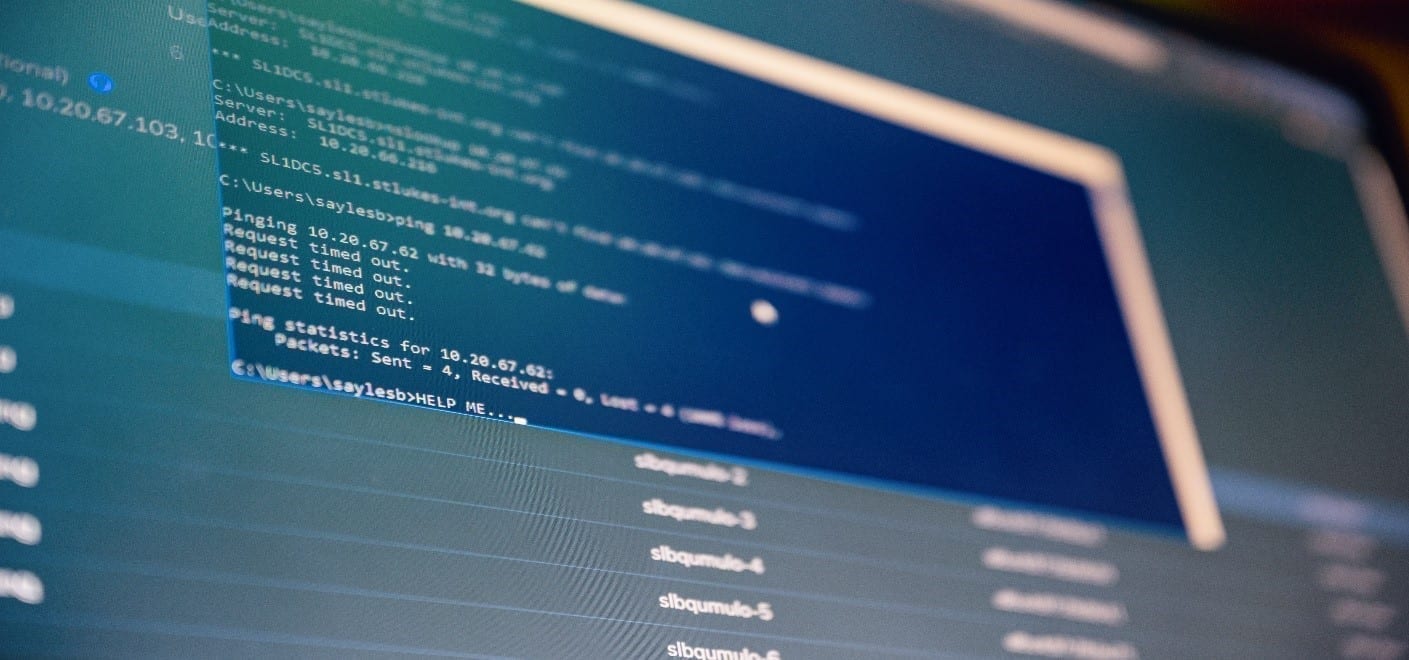
4. Evaluating your Employees/Students
To evaluate your employees or students testing can be done either by conducting quizzes, exams, or tests. LMS gives you the advantage of checking the performance in real-time and the feedback can be simultaneously provided. The biggest advantage of having a WordPress LMS platform is the immediate evaluation, a feature of LMS is where the result is informed upon every answer separately. Some of how evaluation improves is by:
- Creating a better understanding of the student or employees end about where they went wrong,
- Where improvement is required, and
- Easy grading

5. User Friendly and Good Interface
Having a website design that shows correctly on the browser, app, and mobile screen alike. Making the interface compatible with all the browsers and systems like iOS, Android, Windows, and the rest. Making sure that navigation is easy and all the age groups that are going to access the webpage are catered while doing so. You can choose from among the payment plans available on your WordPress LMS that will integrate the necessary e-commerce tools into your website.
6. Test Run
After you are done choosing and creating the content, adding the users/employees, and doing a test run to make sure that the errors do not exist across the WordPress LMS platform is necessary. If the test run works fine then your job is done, however, to make sure feedback can be collected and necessary changes can be made if deemed essential.
What are the free WordPress plugins available to use and create an LMS website?
There are lots of free LMS plugins available at WordPress to install, activate & use it. Some of them with good customer ratings are “LearnPress, Tutor LMS, MasterStudy LMS, LMS by LifterLMS & WP Courses LMS”, while ‘LearnDash’ is the premium paid plugin. All the plugins available at our hosting platform to activate and use free.
So let’s start creating a LMS website at our Managed Hosting platform, and explore plan & pricing.
LMS plugin references:
If you are looking for free LMS plugins and want to ‘compare plugins, know their features & functionality, plugins rating’ then explore at WordPress.org plugin directory: https://wordpress.org/plugins/search/LMS/
